Postmortem
>This game was made in under a month so its not the most polished game out there but I do think I was able to realize a lot what I set out to do with this game so this will be a small reflection on the what I learned, what I accomplished and what I want to do better next time.
>The start: the whole idea of this game was spawned from an ideation session I had with a friend(the other name in the credits below, they were unable to actually participate due to circumstance) that I entered into a game jam with. It was also partly a way to vent the frustration and pressures of the last few years of university workloads. What better way to emulate the feeling of millions of deadlines and unsustainable multitasking then by making an office simulation game!
>The goals: I had been working on learning Unity and wanted to apply all the stuff I had learned so far to an actual game. I had also been very interested in VFX stuff as well as UI/UX design in games so the I thought it would be really fun if the UI/UX played a central role in how you interreacted with the mechanics of the game which is why I suggested the idea of making a faux desktop environment where our game would take place. To keep things manageable we wanted the mini-games to be relatively bare bones and easy to pick up.
>Now with the context out of the way lets reflect. The highlight of this game was in my head from the get go supposed to be the visuals and the feel of navigating the space. I realized a couple days into dev that it would probably not be a very fun game and that making it fun would either require a decent amount of time balancing it or better designed minigames which also might take up more time to build. On that note I think I was able to do that aspect of the game justice. One of the small things Im a bit happy about is that do a lot of things move in the game their all animated through code rather then directly through animations with pretty much all of it done through the Lean Tween tweening library and rest done via shaders such as the animated background for the security game. The CRT effect was probably the most fun thing I worked on during the development of this game its a relatively simple custom shader that is run in the blit script as a post processing effect. It samples a scrolling simple noise using only the y coordinates of the input UV to generate scan lines, these scan lines re then added to another scrolling noise texture to generate the a mask which is we can interpolate to with the screen texture to give that noisy scan line effect. Adding a simple lens distortion and bloom using the built in post processing options for unity's URP gives completes the effect.
>Designing the graphic elements was interesting because though I have done bits and pieces before, I havnt really gone through the whole process of developing all a games assets so getting my hands dirty with Unity's art pipeline was fun.
>Its time for the bad. My biggest regret is that we over engineered the our solution for having minigames that would run in the back ground quite a bit by making them all play outside the view of our main screen and having them captured to a render texture which is then displayed in the windows of the game. This made input management really annoying particularly for UI because none of the input received could be used without first checking the active window and then transforming the input coordinate from desktop space to minigame space. The other major shortcoming was that due to time limits I wasn't able to actually make a proper plan of attack in terms of architecture of the code base; I did a major refactoring pass halfway through which cleaned things up significantly but it devolved back into noodles a couple of days after. The experience however was really useful because the refactoring pass helped reinforce some C# idiosyncrasies that I hadn't fully grasped. For example in order to organize the communications between the some of the Sub Manager classes and the objects they were responsible for I had to understand how C# actions worked which was very enlightening, I was able to add a lot of stuff to my tool set thanks to this which I wouldn't have needed while working on smaller stuff. One other important thing I learned is that though the new input manager for unity is pretty cool and makes alot of stuff more streamlined, its a lot easier to use the old input system for games where inputs are really simple such as this game where effectively the whole thing runs through the mouse.
Get DO YOUR JOB
DO YOUR JOB
You are at a new job, the company is great, u love it here, everything is lovely :)
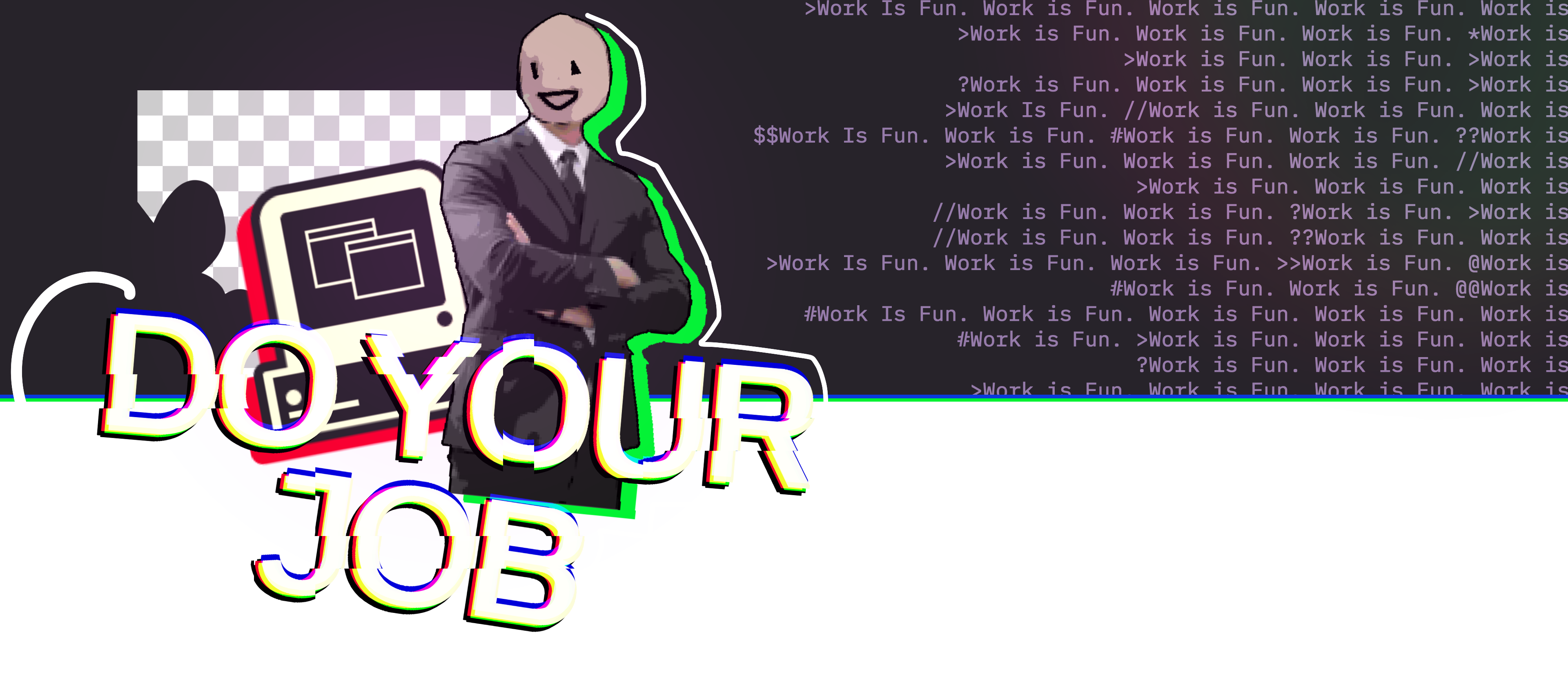
Leave a comment
Log in with itch.io to leave a comment.